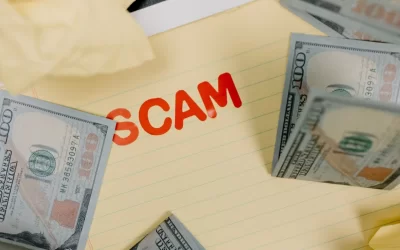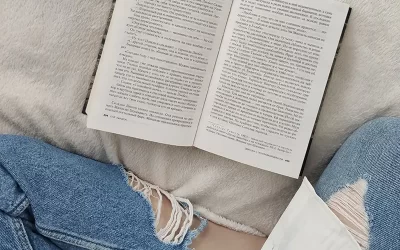At the confluence of art and science is scientific illustration. Scientific illustrations provide a window into the world of science that is not typically accessible to laypeople. The impact of a well-done illustration cannot be overstated.
Above: Classic examples of scientific illustrations that also inform the general public include Da Vinci’s 1510–1512 embryological studies, which revealed how humans developed for the first time, and Rembrandt’s 1631 painting The Anatomy Lesson of Dr. Nicolaes Tulp. Rembrandt’s painting was commissioned by a group of doctors in Amsterdam as a form of advertisement for the annual public dissections in the Netherlands in the 17th century.
A well-crafted graphic can function in much the same way as Rembrandt’s painting. For example, an intriguing table of contents graphic can help drive interest in your manuscript, leading to more views and readers. But, how do you get a graphic that looks like it wasn’t just created half-heartedly in Microsoft PowerPoint? There are many options, and not all of them involve hiring a professional graphic designer.
Option 1: Draw it yourself!
If you have a good artistic eye, try drawing something by hand! Be like Charles Darwin with his gorgeous illustrations in his study of finches. You can then scan your drawing and edit it with editing software to make it publication worthy. Apple Photos is a great free option for those who have an iOS device, or if you have access to Adobe software, Lightroom and Photoshop are powerful tools.
Option 2: Use design software made specifically for scientists
If you don’t happen to have a steady hand for drawing, another option is to go with a program created specifically for scientists to make graphics. BioRender was created by a former graphic designer for National Geographic and comes loaded with pre-made graphics (note that you will have to go with the $35 a month version in order to get publishing rights to the graphic).
Alternatively, there are a couple of great (and FREE) software options:
- Inkscape is essentially a free version of Adobe Illustrator.
- For those that want a more advanced program that can handle complex 3D renderings, Blender is a fantastic option.
Both Inkscape and Blender allow you to publish anything that you create using their program.
Option 3: Hire a professional
Say you don’t have the greatest talent for art but really want a stellar graphic for your manuscript. There’s no shame in commissioning a graphic designer to create one for you! Being a patron to artists is a practice with a long history, and there are professional services online that specialize in creating graphics for scientific publications. SciStyle and Ella Maru Studio are companies that specialize in graphic design for scientific publications.
Another alternative is to commission a local artist to make a graphic. Contact your local university’s art department and see if you can put out a call for artists. Most student artists would love the opportunity to add to their portfolio and be compensated for their work.
There are so many avenues to get an effective graphic for your manuscript, so don’t overlook the impact that a well-crafted image can have on your publication.
Share your tips or software recommendations for fellow authors in the Comments section below!