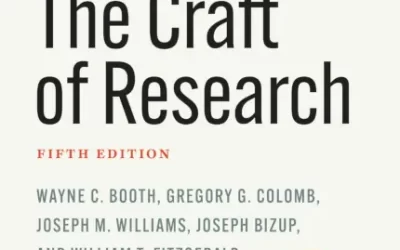Visual elements, such as graphics and illustrations, can play a vital role in communicating the message and content of certain books. Superior and relevant graphics can significantly enhance the overall appeal of a book, drawing readers in and helping to convey an author’s message or argument more effectively. Visual elements can help clarify complex ideas, evoke emotions, and provide a richer experience to readers.
In the digital age, it’s crucial to understand the difference between print and ebook publications to effectively incorporate graphics and illustrations into your published work. Graphics can complement your text, break up large sections of content, efficiently present data, and make your book generally more engaging.
Consider the types of visuals that best align with your genre, as well as the technical aspects of integrating them into your work. And always keep in mind that substance over style is key.
Handling images for a book can be tricky. As an author, you need to consider which file formats are needed, if they will be appearing in print or digital publications or both, image size and resolution, and an image’s relevance to your content.
Key Elements to Consider When Working with Graphics and Illustrations
Trim Size: Choosing an appropriate trim size (the actual dimensions of your book) is essential for print. Specific genres often have standard trim sizes associated with their category. Preferred or recommended image file type and size can be found in the Author Guideline documentation of the publishing platform you choose. Each platform has its own specific guidelines (for example, lulu.com provides instructions on Photo and Graphic Resolution in its online Book Creation Guide).
Trim size is irrelevant for ebooks, as they do not have a fixed trim size like print books. Instead, ebooks adapt to the screen size of the device being used. However, if you are considering a common aspect ratio for layout purposes, many authors use dimensions like 6″ x 9″ or 5″ x 8″ as standard reference that align well with print formats. It’s essential to check the requirements of your chosen publishing platform because some vendors charge an additional fee for larger file sizes, and this, of course, can affect your bottom line.
Image Format: Images can be saved in multiple file formats. For ebooks, acceptable formats include JPEG and PNG.
The difference between JPEG and PNG is that JPEGs use lossy compression, resulting in smaller file sizes at the loss of fidelity. And PNGs use lossless fidelity, identical image quality at the cost of a larger file size. For more information, see: https://www.adobe.com/creativecloud/file-types/image/comparison/jpeg-vs-png.html
For print books, acceptable formats include TIFF and EPS, although publishers and print-on-demand platforms will often accept PDF and JPEG files. This information should be verified by deciding on the publishing platform you choose to use for your book or on your publisher’s guidelines.
Types of Image Files
TIFF (Tagged Image File Format) will not lose any image quality or information and allow for very high-quality images. Typically, TIFFS are of a larger file size.
JPEG (Joint Photographic Experts Groups) will lose some information (i.e., quality) if compressed to make a smaller file. However, this loss is generally not noticeable.
PNG (Portable Network Graphics) files retain high quality without losing data when saved. PNG files can support transparency. PNG files are preferable to JPEG files for print.
EPS(Encapsulated PostScript file) is a vector file type (line-based compared to dot-based). It can be opened in various illustration programs and can be easily scaled and manipulated. EPS files are the ideal format for logos and line art.
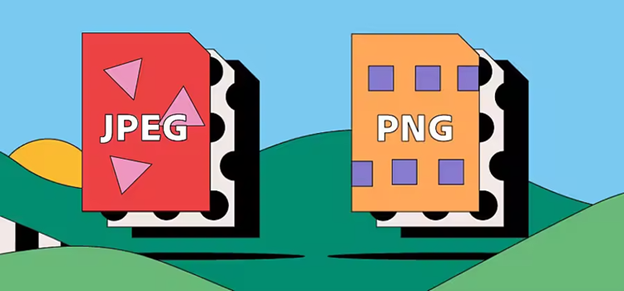
Image Color: For best results, all images for an ebook should be RGB, not CMYK, and should be captured at 300 PPI (pixels per inch). Print images, on the other hand, should be saved in CMYK mode at 300 DPI (dots per inch). Do keep in mind that for print books printing in color can be expensive. However, for an ebook, color only becomes an issue if your file size exceeds the limits set by the platform.
Image Resolution: Image resolution is typically described in PPI (how many pixels are displayed per inch of an image on a screen). A higher resolution just means more pixels per inch (PPI), resulting in more information and a higher quality, crisper image. Images with lower resolutions have fewer pixels, and may result the image can become distorted or stretched.
Start with a high-quality or high-resolution image (i.e., 300 PPI). This way, you have options regarding how to save it depending on the output requirement (i.e., digital or print) and publishing platform specifications.
Sometimes for print, resolution is referred to as DPI, meaning the amount of ink per inch.
Typography: Whether print or ebook, the font and size across all images should be consistent. Choose a simple font for line drawings such as graphs.
Margins, Gutter, and Bleed: Understanding your margins and bleeds is key. No bleed (left) and with bleed (right)
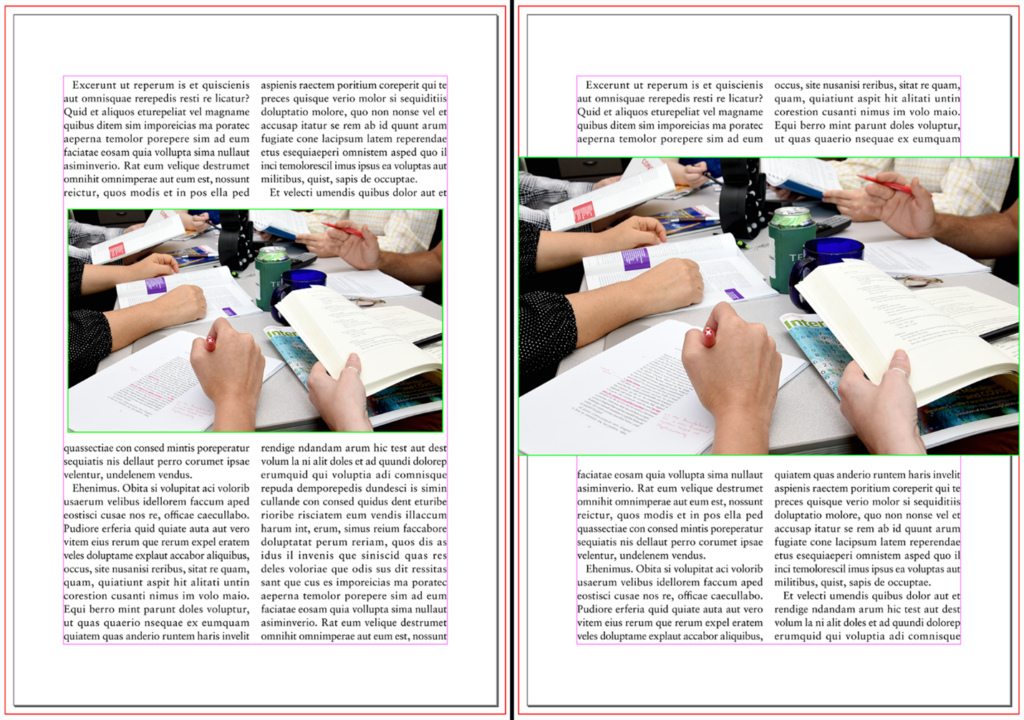
Consistency: Maintain a consistent visual style throughout your book. This includes not just the size and color schemes, but also the type of illustrations or photos used.
Image Placement: Think strategically when placing images in your text. Proper placement can create a more dynamic reading experience and keep the reader engaged. Consider balancing text-heavy sections with visuals to improve flow.
Additional Considerations When Working with Graphics and Illustrations
- Accessibility: Ensure that your graphics are accessible to all readers, including those with visual impairments. Use alt text descriptions for images in ebooks, as this helps screen readers convey what the graphic represents.
- File Naming Conventions: Use clear, descriptive names for your image files. This will help you stay organized and make it easier to find specific images for later use.
- Image Permissions: If you are using an image that you did not create (i.e., stock images, images from the internet, or an image from a previously published book or journal), ensure you have the right to use the image in the manner you intend. Most academic permissions (books and journals) can be obtained from RightsLink. Otherwise, you may have to reach out to the previous publisher or author or to whomever holds copyright to the image. Don’t assume that all Creative Common licenses can be used (see our blog).
- Test Across Devices: Make sure to test how your graphics appear across different devices and platforms, especially for ebooks. An image that looks good on your laptop or computer monitor might not appear correctly on a tablet or smartphone.
- Backup Your Files: It’s important to understand that there is a difference between a native file type and an image file type (although you need to back up both). An example of a native file type is a .PSD which stands for Photoshop Document. This file is created only by Adobe Photoshop. This file type retains information such as layers, adjustments, masks, and other Photoshop adjustments. It is always recommended that you save a version of an image in the native format. If you ever need to make future edits to the image, the native file format will keep all the editing information and allow you to make any changes or edits.
- Embedded Font Considerations: If you’re using graphics with text embedded in them, ensure that the fonts are legible at various sizes and that you are allowed to use those font styles commercially.
Graphics and illustrations can be an important part of your book’s content. You want them to help convey professionalism and demonstrate that your writing is worth the reader’s time. Take the time to carefully craft these elements—and consider hiring a professional if needed.
By Arlene Furman
Arlene is the Director of Technica Editorial