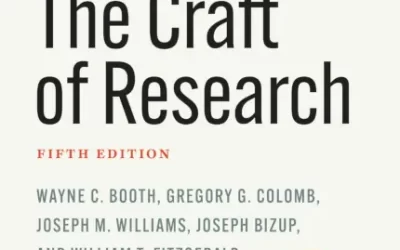Are you an author who needs permission to reuse or adapt text, figures, or tables from a pre-existing publication? Are you on a deadline and worried that the process will take too much time to complete? Are you tired of the messy envelopes and painful paper cuts that come with mailing copyright requests? Are you confused and unsure of how to pay for permission if needed? Are you a publisher wondering how to cut costs and lessen the amount of time your employees spend handling copyright requests? Are you wondering if these ridiculous hypothetical questions will ever end?
Well, RightsLink is the solution for all of your needs!
RightsLink is a service provided by Copyright Clearance Center (CCC) that many publishers use to streamline the permission request process. This service provides the following advantages to those who use it:
• Customization – publishers can configure the RightsLink form to specify what is available for reuse, control pricing rules, and provide content use requirements and instructions to the user.
• Integration – RightsLink can be embedded directly into publisher websites as a clickable button or link, providing users with a quick and easy way to start the permission request process.
• Speed – granting permissions manually can take anywhere from a few days to six weeks or more to complete depending on the publisher, the number of people handling the request, and the complexity of said request. RightsLink is an automated process and can grant permission immediately at any time of the day.
• Tracking – RightsLink allows publishers to see the transactions made via the service and track customers’ purchasing trends.
• Customer service – CCC provides 24-hour customer service for RightsLink.
How does it work?
• Once you decide what you want to reproduce or adapt, go to the source’s webpage. (Note that the article that the table/figure/text appears in may not always be the original source. Double-check that the table/figure/text is not attributed to a different source before proceeding with RightsLink.)
• Near the article in question, there should be a button labeled “Request permissions,” “Reprints & Permissions,” or something similar. Click the button and RightsLink will launch. It will be an electronic form with drop down menus and fields for you to fill out.
• Select which licensing option applies and answer the questions. Based on the options that you select, the form will update and provide you with additional options and questions. Once the form updates, any additional instructions will be displayed.
• Once you have finished filling out the form, you can click the “Quick Price” button to see how much the permissions request will cost. If there is no cost, instructions will display, explaining how to give proper credit/citation.
• Finally, click continue. If you do need to pay, or if your request requires review, you will then be prompted to log in to your RightsLink account (or create a new one). Your RightsLink account will save your contact and billing information so that you do not have to enter it each time you use RightsLink.
• Paying with RightsLink is easy and the service offers a variety of payment types including: Master Card, Visa, or American Express, electronic invoice, money order, or wire transfer (payment types will vary depending on what the publisher has made available). Simply select the option you want to use and follow the instructions. Note: Credit card information is encrypted to ensure that your information is secure.
• At this point, you can read over and accept the terms and conditions in order to complete the process. You should then receive a receipt or order confirmation via email.
Voila! A fast and simple process. If you have additional questions or want more specific information you can try this webpage, https://s100.copyright.com/help/rightslinkhelppages/welcome_to_rightslink.htm, or visit the RightsLink home page at: https://www.copyright.com/content/rightscentral/en/toolbar_main_content/products-and-services/rightslink.html.
Additionally, you can contact customer service at any time by emailing: customercare@copyright.com or calling: 1-877-622-5543 or 1-978-646-2777.